MCSA(Microsoft Certified Solutions Associate)
Windows 8
國際認可證書課程
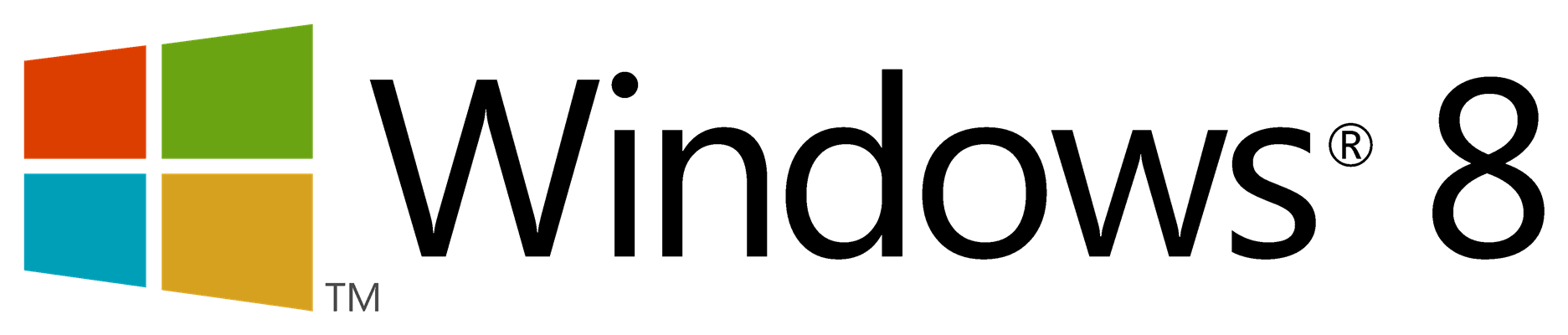
(全科合格保證!!!)
Windows 8是微軟公司推出的新一代電腦操作系統,適用於平板電腦、手提電腦和桌上電腦等多個平台,該作業系統除了具備微軟公司的傳統視窗系統顯示方式外,特別強化適用於觸控螢幕的平板電腦設計,使用了新的Windows 8介面(前稱Metro)風格,新系統亦加入可透過官方網上商店Windows Store購買軟件等新特性。而Windows 8 專業版及企業版更加為企業及I.T.專業人士提供更多先進技術,包括加密、虛擬化Hyper-V、電腦管理及加入網域等高層次的功能。
同樣的,Windows 8 的專業認證項目也做了很大的改變。
為了因應新一代的專業認證須要,Microsoft推出新的 MCSA(Microsoft Certified Solutions Associate)與 MCSE(Microsoft Certified Solutions Expert)認証。
有意投身I.T.業或現有的專業I.T. 人,你絕對應該要考取全新的 MCSA for Windows 8 證書。我們專業的導師會在課程中教你Windows 8 的安裝步驟、操作管理、程式應用、錯誤排解等技巧,當然亦會教你應對考試及答題方法,務求令你用最短時間便能成功考取專業証書。
完成整個課程後,你更可參加 70-687: Configuring Windows 8 和 70-688: Managing and Maintain Windows 8 考試,比別人更快一步考取 MCSA: Windows 8 的專業資格!
我們深深明白市場對 Windows 8 管理專才的需要,特別規劃了全新的 MCSA: Windows 8 課程 ,並由 「微軟全球最有價值專家」 (Microsoft MVP) 及Microsoft 認證講師(MCT)設計課程,配合專業教材及全即時實驗 (LAB),讓學員於短時間內成為 Windows 8 的管理專家!
全個課程設計以實戰為主,並配合全新 Intel Core i 4核心處理器電腦,配備 8/16GB 記憶體。
本課程是針對 MCSA: Windows 8 的考試而設計,課程不但讓你深入了解Windows 8,更為你分析考試內容。
選擇 EasyPass 的Microsoft課程8大理由!
易通識電腦培訓中心 |
坊間一般的培訓中心 |
微軟Microsoft課程由知名MVP(微軟最有價值專家)兼MCT(微軟認可導師)設計課程及編寫詳盡中英對照筆記;
[免除溫習內容艱深的參考書]
(歡迎到本中心參考我們精心制作的筆記以作比較!) |
使用不知名導師製作的簡單 Powerpoint 及不詳盡的筆記上課
[溫習時要閱讀內容艱深的參考書] |
微軟Microsoft課程提供全科合格保證 |
微軟Microsoft課程只有單一科或沒有合格保證 |
提供最新Latest!及精要模擬題目作溫習 |
提供過量, Outdate甚至沒有模擬題目作溫習 |
提供免費高清課堂錄像作即時溫習及補堂之用,時間彈性! |
要等待課程再開班及有學位時才能補堂,費時失事! |
課程使用最新4核心Quad Core 及 8/16GB Ram 的電腦上課,以便同一時間操控多部Server實習,使學生更能學習真實商業環境的運作! |
使用2核心及2GB Ram的電腦上課,不能同時運行多部Server,學習不到真實商業環境的應用。 |
導師於堂上會詳細說明及教導學生如何能在家中設立多部Server做課堂實習 |
沒有教授在家中做實習的方法,學生只能在堂上做實習,回家後不能溫習 |
代學生登記報名所有課程的公開認証考試 |
學員須要自己登記報考公開認証考試 |
質素保證!所有課程均有免費試讀! |
沒有免費試讀,不能體驗教學質素! |
Microsoft Windows 8 的 MCSA 認證資格
Microsoft Windows 8 Track 的 Microsoft 認證方案夥伴 (MCSA) 應試者需要滿足下列要求:
科目 (需要 2 項考試)
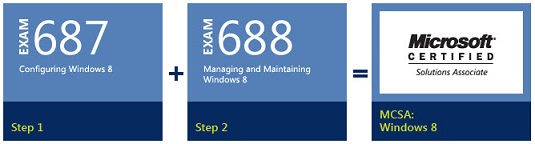
1. Exam 070-687: Configuring Windows 8
2. Exam 070-688: Managing and Maintaining Windows 8
授課導師擁有10年微軟認可考試課程教學經驗 ,同學在完成 24 個小時的專業課程後,我們更安排學生在Prometric認可考試中心報考各科考試,考試費用每科為HK$779, 兩科考試合格後即可成為MCSA。
070-687: Configuring Windows 8
Install and Upgrade to Windows 8
• Evaluate hardware readiness and compatibility.
• Install Windows 8.
• Migrate and configure user data.
Deploying Hardware and Applications
• Configure devices and device drivers.
• Install and configure desktop applications.
• Install and configure Windows Store applications.
• Control access to local hardware and applications.
• Configure Internet Explorer.
• Configure Hyper-V.
Configuring Network Connectivity
• Configure IP settings.
• Configure networking settings.
• Configure and maintain network security.
• Configure remote management.
Configuring Access to Resources
• Configure shared resources.
• Configure file and folder access.
• Configure local security settings.
• Configure authentication and authorization.
Configuring Remote Access and Mobility
• Configure remote connections.
• Configure mobility options.
• Configure security for mobile devices.
Monitoring and Maintain Windows Client
• Configure and manage updates.
• Manage local storage.
• Monitor system performance.
Configuring Backup and Recovery Options
• Configure backup.
• Configure system recovery options.
• Configure file recovery options.
070-688: Managing and Maintaining Windows 8
Install and Upgrade to Windows 8
• Evaluate hardware readiness and compatibility.
• Install Windows 8.
• Migrate and configure user data.
Deploying Hardware and Applications
• Configure devices and device drivers.
• Install and configure desktop applications.
• Install and configure Windows Store applications.
• Control access to local hardware and applications.
• Configure Internet Explorer.
• Configure Hyper-V.
Configuring Network Connectivity
• Configure IP settings.
• Configure networking settings.
• Configure and maintain network security.
• Configure remote management.
Configuring Access to Resources
• Configure shared resources.
• Configure file and folder access.
• Configure local security settings.
• Configure authentication and authorization.
Configuring Remote Access and Mobility
• Configure remote connections.
• Configure mobility options.
• Configure security for mobile devices.
Monitoring and Maintain Windows Client
• Configure and manage updates.
• Manage local storage.
• Monitor system performance.
Configuring Backup and Recovery Options
• Configure backup.
• Configure system recovery options.
• Configure file recovery options.
適合人仕 :
有志投身 I.T. 界的電腦初學者 , 系統管理員 / 工程師 , 網路工程師 , 系統分析員 , 技術支援人員 , 技術顧問及希望認識Microsoft Windows 8 和有志考取 MCSA: Windows 8 證書的人士
修讀條件 :
具有基礎 Windows 系統操作經驗,簡單 Internet 及 TCP/IP 網絡知識,對電腦系統及網絡具有濃厚興趣 |
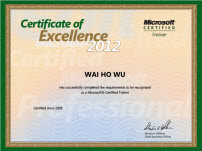
.jpg)
課程由 Microsoft Certified Trainer
親自教授
|
課程包括 :
- 導師精心編寫的考試精讀筆記一套
- Microsoft MCSA for Windows 8 電子書課本
- 提供最Update模擬試題連參考答案,令你最有效率通過考試
- 一人一機,理論與實習同時進行
- 再配合不同層次的 Lab Test 練習
- 保證一次過合格,否則可免費重考一次
- 課程由 Microsoft Certified Trainer (MCT) 親自教授
- 免費提供高清視像影片作補堂或重溫之用 (不用等侯,即時補堂) |
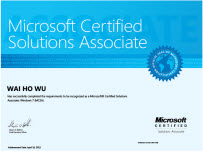
.jpg)
|
授課語言 : 以廣東話授課為主,亦會以英語輔助。
課程全長 : 24小時 / 共 8 堂
開課日期 : (保證合格!)
|
MCSA: Windows 8 證書課程 Course |
|
[Exam Code: 70-687 & 70-688] |
| Class/Course |
Date Start |
| Video-Windows 8 |
日間 MCSA:Windows 8 Video 課程,Video 價 $1904
Video 課程的優點
免費試睇: 首 1 小時,請致電與本中心職員預約。
合格保障: 半費重考
享用時期: 請與我們聯絡,進度由您控制,可快可慢。 |
教學質素保證:
- 合格保証!不幸肥佬 免費重考! [獨家 ] + [ 首創 ]
- 提供最Update模擬試題連參考答案,令你最有效率通過考試
- 保証一人一機!
- 免費提供高清視像影片作補堂或重溫之用 (不用等侯,即時補堂)
- 彈性上課/補堂時間!詳情請電 3426-8614 查詢
課程費用 :
| MCSA: Windows 8 課程 |
24 Hr |
特價 $2380 |
免費重考
現在報讀 MCITP 認證課程,您都可以獲得我們提供 全五科合格保證 。 如果您報考 MCITP 考試時不合格的話,我們可讓您免費重考一次,讓您更輕易,更有信心踏出第一步 。
完成課程及通過一科考試後,可獲取以下的國際認可證書及專業資格:
